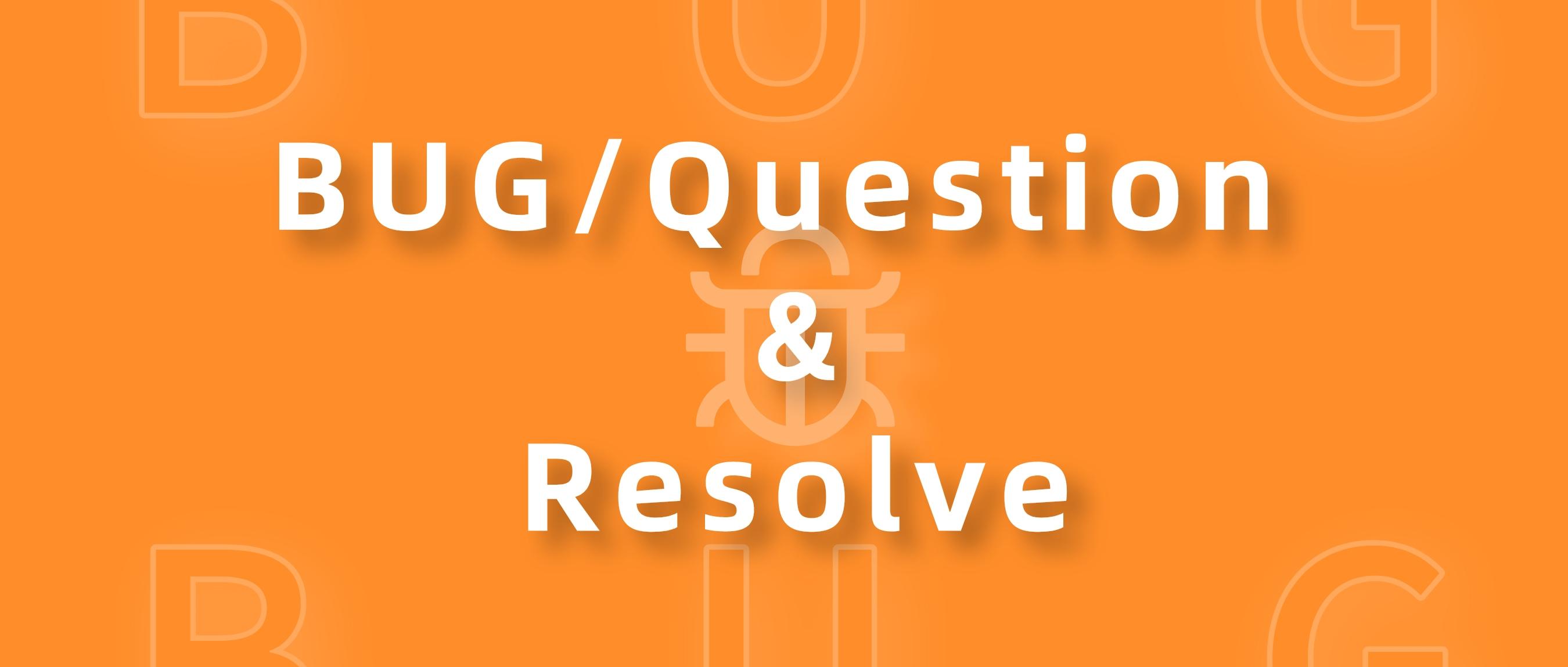Ubuntu 设置ssh免密登陆
step 1 在本机生成密钥对
若主机中未生成过密钥,则执行:
1 | ssh-keygen -t rsa |
若本机中存在密钥,则会出现如下提示,不需要再次生成。
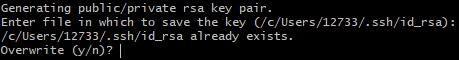
step 2 上传公钥到服务器
Linux
1 | ssh-copy-id -p [port] [username]@[ip] |
Windows
windows 需要再PowerShell中进行操作
首先在PowerShell种执行以下代码
1 | function ssh-copy-id([string]$userAtMachine, $args){ |
然后执行
1 | ssh-copy-id -p [port] [username]@[ip] |
本文是原创文章,采用CC BY-NC-SA 4.0协议,完整转载请注明来自DaneSun's Blog
评论
匿名评论
✅ 你无需删除空行,直接评论以获取最佳展示效果